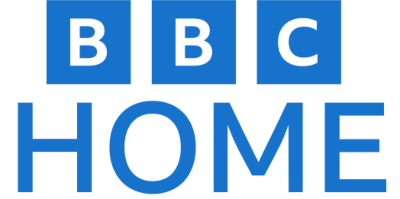What are Keycaps?
Keycaps are the removable covers that sit atop the switches on a mechanical keyboard. They are what your fingers touch when you type. Keycaps come in various shapes, sizes, and materials, each affecting the feel and sound of your keyboard.
Types of Keycaps
ABS Keycaps
Acrylonitrile Butadiene Styrene (ABS) keycaps are the most common type of keycaps. They are affordable and widely available. However, they tend to wear out quickly and can become shiny with prolonged use.
PBT Keycaps
Polybutylene Terephthalate (PBT) keycaps are more durable and resistant to wear than ABS keycaps. They have a textured surface that resists shine and provides a better grip. PBT keycaps are often considered the best keycaps for keyboards due to their longevity and superior feel.
POM Keycaps
Polyoxymethylene (POM) keycaps are another durable option. They have a smooth surface and a slightly different feel compared to ABS and PBT keycaps. POM keycaps are less common but are highly regarded for their durability.
Keycap Profiles
Keycap profile refers to the shape and height of the keycaps. Different profiles can change the typing experience significantly.
OEM Profile
OEM profile keycaps are the most common and are often found on pre-built mechanical keyboards. They have a slightly curved top and are of medium height.
Cherry Profile
Cherry profile keycaps are shorter than OEM profile keycaps. They have a more uniform shape and are popular among enthusiasts for their comfortable typing experience.
SA Profile
SA (Spherical All) profile keycaps are tall and have a spherical top. They provide a vintage look and a unique typing feel. SA keycaps are often preferred by those who want a distinct and tactile typing experience.
Customizing Your Keyboard
Customizing your keyboard with keycaps can be as simple or as complex as you want it to be. Here are some steps to help you get started.
Choosing the Best Keycaps for Your Keyboard
- Material: Decide between ABS, PBT, or POM keycaps based on your preference for durability and feel.
- Profile: Choose a keycap profile that suits your typing style. OEM and Cherry profiles are safe choices for most users.
- Design: Consider the design and color scheme. Custom keycaps come in a wide range of designs, from minimalist to elaborate themed sets.
Removing Old Keycaps
To remove your old keycaps, you’ll need a keycap puller. This tool helps you safely remove keycaps without damaging the switches. Gently insert the puller under the keycap, pull upward, and the keycap should pop off.
Installing New Keycaps
Once the old keycaps are removed, align the new keycaps with the switch stems and press down firmly until they snap into place. Make sure to install each keycap in the correct position to avoid any functional issues.
Where to Buy Keycaps
There are several places where you can buy high-quality keycaps. Online retailers such as Amazon, MechanicalKeyboards.com, and Drop offer a wide variety of keycap sets. For more unique and custom designs, you can explore sites like Etsy or join group buys on keyboard enthusiast forums.
Caring for Your Keycaps
To keep your keycaps looking and feeling great, regular cleaning is essential. You can clean your keycaps by removing them and soaking them in warm soapy water. Use a soft brush to remove any dirt or grime. Dry them thoroughly before reinstalling them on your keyboard.
Conclusion
Customizing your keyboard with the best keycaps for your keyboard can greatly enhance your typing experience. By understanding the different types of keycaps, profiles, and materials, you can make an informed decision that suits your preferences. Whether you want a sleek and professional look or a fun and colorful design, the right keycaps can make your keyboard truly unique.