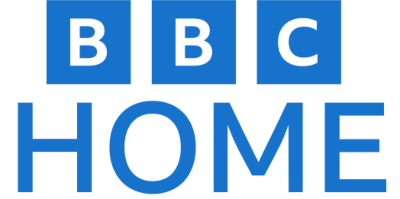How to Enter Receipts in QuickBooks Online: Manual Entry Made Simple
Recording receipts accurately is crucial for keeping your books clean and compliant. Whether you’re tracking meals, office supplies, travel expenses, or vendor payments, QuickBooks Online allows you to manually enter receipts and organize your financial data effectively. This guide walks you through the how to enter receipts in QuickBooks, and introduces an easier way to automate the task using SaasAnt Transactions.
Why Enter Receipts into QuickBooks Online?
Receipts provide proof of business expenses. Logging them into your accounting system ensures:
- Accurate Expense Reporting
- Audit-Ready Financials
- Easier Tax Preparation
- Clear Vendor Records and Payment History
- Proper Budgeting and Cash Flow Insights
While scanning receipts may sound like the faster option, understanding the manual method gives you better control—especially when receipts lack clear data or need custom categorization.
Step-by-Step: How to Manually Enter Receipts in QuickBooks Online
Manual entry in QuickBooks Online is ideal when you need to log expenses not captured through bank feeds or when scanning isn’t feasible.
1. Log into QuickBooks Online
Go to your QuickBooks dashboard and click the + New button in the left-hand menu.
2. Choose Expense or Bill
To enter a receipt, select Expense if it was paid immediately or Bill if it’s to be paid later.
3. Select the Payee and Payment Account
Choose the vendor and the account used for the purchase (bank, credit card, or cash).
4. Enter the Transaction Date
Use the date on the receipt to keep your records in chronological order.
5. Input the Expense Details
Under the Category column, select the appropriate expense category (e.g., Meals, Office Supplies, Travel). Then add:
- Amount
- Description
- Any applicable tax
6. Attach the Receipt
Click Attach file to upload a scanned copy or photo of the receipt. This keeps your records compliant and easy to verify.
7. Review and Save
Double-check everything, then click Save and Close or Save and New to enter the next receipt.
Tips for Better Receipt Entry
- Use Consistent Categories: Avoid vague or miscellaneous tags.
- Scan & Store Digitally: Even for manual entries, keeping a digital copy is smart.
- Label Clearly: Use the description box to note details that help later (e.g., project name, client reference).
- Enter Regularly: Don’t wait until the end of the month—log receipts weekly to avoid backlog.
Limitations of Manual Receipt Entry
While manual entry provides flexibility, it can be time-consuming if you have a high volume of receipts. Some challenges include:
- Repetitive data entry
- Risk of typos or category mismatches
- Manual matching to bank feeds
- Slower monthly close processes
For busy accountants and small businesses juggling multiple expenses, these limitations can lead to delays and errors.
Automate Receipt Management with SaasAnt Transactions
If you’re looking to eliminate the repetitive task of entering receipts by hand, SaasAnt Transactions offers a powerful alternative. It helps you scan, extract, and import receipt data directly into QuickBooks Online—saving hours of manual work.
Benefits of Using SaasAnt:
- Auto-Extract Key Fields: Pulls vendor name, amount, date, payment method, and more from PDF or image files.
- Bulk Uploads: Process hundreds of receipts in one go.
- Smart Mapping: Matches fields to QuickBooks categories and vendor names.
- Flexible Upload Options: Import files via drag & drop, email, FTP, or cloud sources.
- Error Handling & Logs: Catch issues before import with a clear review dashboard.
Manual vs. Automated: What’s Right for You?
Feature
Manual Entry in QBO
Automated via SaasAnt
Speed
Slower (entry per receipt)
Fast (bulk processing)
Data Accuracy
Prone to errors
Auto-extracted & validated
Volume Handling
Best for low volume
Scalable for high volume
File Attachments
Manual upload
Auto-attached
Learning Curve
Low
Simple guided setup
Conclusion: Choose the Smarter Way to Enter Receipts
Manual receipt entry is straightforward and gives full control, but as your business grows, so does the paperwork. That’s where SaasAnt Transactions becomes essential.
Stop wasting time entering every receipt by hand. Automate your receipt management and ensure every transaction is clean, categorized, and ready for reporting.