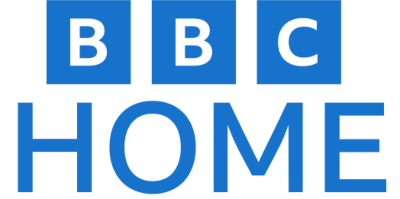In the fast-paced environment of a conference or a business meeting, the ability to connect with others instantly can make all the difference. While sophisticated matchmaking and detailed profiles are key, a foundational feature that truly powers modern event networking is real-time chat. This simple yet powerful tool has become a non-negotiable component of event apps, enabling seamless and spontaneous communication that drives connections and keeps the conversation flowing.
Here’s why real-time chat is essential for conference app and what features to look for.
The Power of Real-Time Communication
Real-time chat functions within an event app replicate the immediacy of an in-person conversation, providing a direct line of communication between attendees, speakers, and exhibitors. This functionality offers several key benefits:
- Instant Connections: Real-time chat eliminates the friction of waiting for an email response or trying to track down a phone number. Attendees can send a message to a potential connection the moment they find a compelling profile or finish a shared session. This immediacy is crucial for capturing interest and moving a conversation forward.
- Enhanced Engagement: Chat functions create a dynamic and interactive environment. Whether it’s a private one-on-one message or a public group chat tied to a specific session, these features encourage active participation. This is particularly vital for virtual and hybrid events, where chat can serve as the primary channel for asking questions and sharing thoughts during a presentation.
Private and Public Interaction: A good chat feature offers both private and public options. One-on-one messaging allows for confidential discussions and the scheduling of private meetings, while public chat rooms enable broader discussions on specific topics. This flexibility caters to different networking styles, from formal business conversations to casual, spontaneous brainstorming.
- Centralized Communication: An event app with a robust chat function becomes a central hub for all communication. It consolidates all event-related messages in one place, preventing important information from getting lost in email threads or fragmented across multiple social media platforms.
Key Features of a Great Chat Function
While most event apps offer some form of messaging, the best ones include a suite of features that enhance the chat experience. When evaluating an app, look for these advanced functionalities:
- Multimedia Support: The ability to share more than just text is a must. Look for apps that allow users to share files, links, and even their virtual business cards directly within the chat. This enriches the conversation and makes it easier to exchange information.
- Push Notifications: To ensure messages are seen promptly, the app should have a reliable push notification system. This alerts attendees to new messages even when the app is closed, keeping them engaged and responsive.
- Chat Moderation: For public chats and forums, moderation tools are essential. These features allow organizers to monitor conversations, ensure a safe and respectful environment, and remove any inappropriate content.
- User Status and Presence Indicators: Simple visual cues like an “online” or “away” status can be incredibly helpful. This lets users know if their message will be seen immediately or if they should wait for a more convenient time to connect.
- Meeting Schedulers: Integrating a chat function with a meeting scheduler is a powerful combination. After a successful chat, attendees can use the app to seamlessly book a one-on-one meeting, with the system suggesting available time slots and providing reminders.
Leading Apps with Real-Time Chat
Many of the top event platforms recognize the importance of robust chat features and have integrated them into their core offerings. Some notable examples include:
- Whova: Known for its comprehensive features, Whova’s app has a strong community board and one-on-one messaging that allows attendees to easily connect with each other, speakers, and exhibitors.
- Cvent Attendee Hub: This app provides a unified communication platform for both virtual and in-person attendees. It offers direct messaging and text-based discussions around key topics, fostering a sense of community.
- EventMobi: This platform is praised for its public and private chat options, allowing for versatile communication tailored to the event’s needs.
- vFairs: This platform excels at creating a connected environment with a user-friendly chat bar and features that allow attendees to share files and contact cards, making conversations more productive.
By providing a direct, instant, and feature-rich way to communicate, real-time chat functions are a cornerstone of modern event networking. They empower attendees to take control of their experience, turning every conference into a dynamic and productive environment for building new professional relationships.