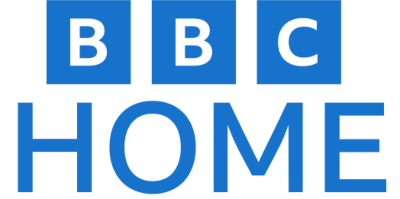What is Figma?
Figma is a cloud-based design tool that allows designers to create, prototype, and collaborate on digital projects in real-time. Unlike traditional design software, Figma operates entirely in the browser, enabling seamless collaboration among team members regardless of their location. This real-time collaboration feature, combined with a robust set of design tools, makes Figma an ideal choice for creating landing pages.
Key Features of Figma for Landing Page Design
1. Real-Time Collaboration
One of Figma’s standout features is its ability to facilitate real-time collaboration. Multiple team members can work on the same project simultaneously, making it easier to brainstorm, iterate, and refine designs. This feature is particularly beneficial for landing page design, where feedback and quick iterations are crucial.
2. Vector Networks
Figma’s vector networks provide designers with more flexibility and control compared to traditional vector tools. This is essential for creating precise and scalable elements on a landing page, ensuring that designs look sharp on all devices.
3. Prototyping and Interactivity
Figma includes powerful prototyping tools that allow designers to create interactive and animated prototypes. This helps in visualizing the user experience and testing the functionality of the landing page before development begins.
4. Design Systems and Components
Figma supports the creation of design systems and reusable components. This feature is invaluable for maintaining consistency across different landing pages and streamlining the design process. Components can be customized and updated globally, saving time and ensuring uniformity.
5. Plugins and Integrations
Figma’s extensive library of plugins and integrations enhances its functionality. From accessibility checkers to design automation tools, these plugins can significantly speed up the design process and improve the overall quality of landing pages.
Benefits of Using Figma for Landing Page Design
Enhanced Collaboration
Figma’s real-time collaboration capabilities mean that designers, developers, and stakeholders can work together seamlessly. This leads to faster decision-making and reduces the time needed to bring a landing page from concept to reality.
Increased Productivity
The ability to create reusable components and templates in Figma significantly boosts productivity. Designers can quickly replicate elements across different projects, reducing the time spent on repetitive tasks.
Improved Design Quality
Figma’s powerful design tools and vector networks ensure that every element of the landing page is pixel-perfect. The integration of prototyping tools allows for thorough testing and refinement, resulting in a high-quality final product.
Seamless Handoff to Developers
Figma makes the handoff process to developers straightforward and efficient. Designers can share detailed specifications, assets, and even code snippets directly from the design file, minimizing misunderstandings and ensuring a smooth transition from design to development.
Best Practices for Using Figma as a Landing Page Designer
Start with a Clear Plan
Before diving into the design, outline the goals and objectives of the landing page. Understand the target audience and the key message you want to convey. This clarity will guide your design decisions and ensure that the final product aligns with your goals.
Utilize Design Systems
Create a design system that includes typography, color palettes, and reusable components. This will ensure consistency across your landing page and streamline the design process.
Leverage Prototyping Tools
Use Figma’s prototyping tools to create interactive mockups of your landing page. This will help you visualize the user journey and identify any potential issues early in the design process.
Collaborate and Seek Feedback
Take advantage of Figma’s collaboration features to involve team members and stakeholders in the design process. Regular feedback will help you refine your design and ensure that it meets the needs of your audience.
Test and Iterate
Once your initial design is complete, test it thoroughly. Use Figma’s prototyping tools to simulate the user experience and gather feedback. Iterate on your design based on this feedback to create a polished and effective landing page.
Conclusion
Figma has revolutionized the way designers create landing pages. Its real-time collaboration, powerful design tools, and seamless integration capabilities make it an indispensable tool for modern web design. By leveraging Figma’s unique features, landing page designers can create visually stunning, highly functional, and user-friendly landing pages that drive conversions and achieve business goals. Whether you’re a seasoned designer or just starting out, Figma offers the tools and flexibility you need to bring your creative vision to life.